9 Creative And Helpful Simple HTML Gallery Collection For Creative Designers
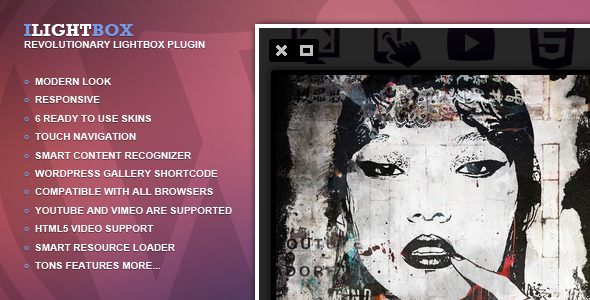
Compatible with the regular wordpress gallery shortcode.Shortcode parser for HTML content.Simple clean & valid markup
Extended HTML documentation
“Great work on this plugin! It’s quite fantastic! It’s definitely the best gallery plugin I’ve used for Wordpress. I’ve bought 6 gallery plugins and this is the first one that manages loading images smoothly on slow connections. * Optimized: Creating new gallery. * Optimized: Native gallery shortcode. * Added: Native support for Gallery Shortcode. * Added: Enable on wordpress gallery shortcode option. * Fixed: Gallery in feed page.
2. CSS Slider

non jQuery Slider, pure CSS image slider.
Responsive Slider with Pure CSS. Awesome animations and templates. Visual Maker - No scripting!
No more jQuery, No more JavaScript, No more image icons, Hardware-accelerated CSS animations, Icon font for controls, All browsers, Fully responsive, Mobile friendly
Retina-ready, Awesome effects and skins, Full width option, No more coding, Super easy drag-n-drop slider maker
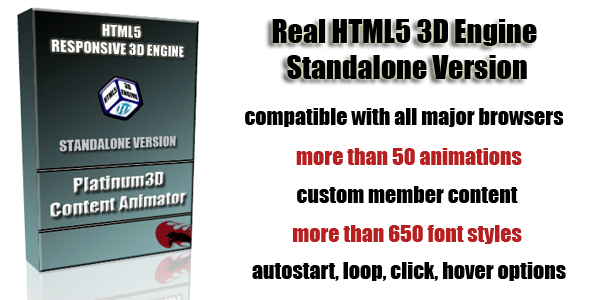
The revolution has been arrived, you can now turn your website HTML elements to 3D.You can create for example animated, Google Map supported Contact Us block, fancy gallery with sliding effect, product info box with flip animation (to display additional information about the item), book-styled testimonials section with auto-open effect and whatever you like!
Currently supported HTML elements are:
turn HTML elements to 3D
simple usage, just add data-content attribute to the element and it will turned to 3D immediately
unlimited usability, everything is depends on your fantasy, create gallery, testimonials, download box, product info box, logo animation, contact info with google maps, etc.you can set background color, font color, font size, any custom HTML, vertical- and horizontal align
usable html elements in data-content attribute, like data-content=”[br]text[br]”
Simple Usage
Extended: <img data-content=”simple example” src=”example_image.

You can use it to show the advanced recent posts shortcode from your blog or a gallery from your vacation.CSS3 technology - this gallery uses cutting-edge css3 definitions to render awesome 3D effects in supporting browsers, the others will degrade gracefully
SEO friendly – built with search engine optimization on mind from the ground up, the Testimonial Rotator uses non hidden valid html markup to build the widget
iPhone / iPad optimized – this gallery has been optimized for Apple touch devices
[ADD] You can have multiple images on a project now ( if the item is of type image and has a “item gallery” attached )
[add] new Features for ZoomBox lightbox like gallery, zoom on photo
[fix] accordion style inside gallery fix – now works on the Item Gallery tab
[add] new Portfolio Item type – gallery
added gallery mode to posts on skins accordion and clean – as shown in the preview
It’s simple.Nice plugin – I’m wondering is it possible to link the thumbnail to an existing gallery using a link. So any html can be placed there
Another question please, how i can fix the gallery at the center of my page? it’s always in the left.free updates – even if the value of this gallery increases with upcoming updates, you will get them for free

Gigabox – Lightweight Responsive WordPress Image Gallery and jQuery image effect Gigabox is a lightweight responsive WordPress image gallery .Fast and lightweight jQuery effects Unobtrusive code and simple design make Gigabox intergrate with your theme seamlessly Easy to use, Gigabox comes with custom admin interface for easy management of galleries Any number of columns for galleries Responsive Social Media Included Documentation
image slider HTML code free and shortcodes can now be added in image descriptions.
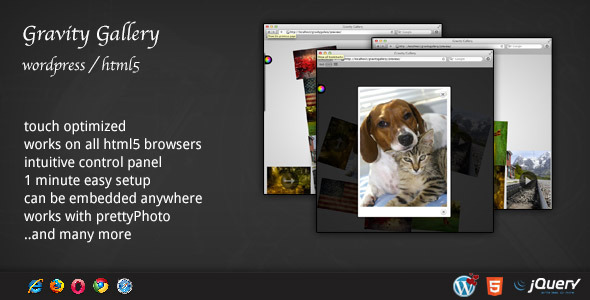
Display your portfolio or media albums in a unique way with Gravity Gallery. Cusomise the gallery size, items size and their parameters. With these options, the possibilities with what you can do this gallery are endless. It can be customized by users with basic HTML skills.This gallery is compatible with all the major HTML5 browsers – Firefox, Chrome, Opera, IE9, Safari.HTML5 technology - this gallery uses the latest html5 tehniques to deliver a never seen before experience to your clients
IE7 / IE8 backup – ie7 and ie8 do not support html5, but those users are not forgetten, a centered gallery appears for them so you won’t miss a single visitor
iPod, iPhone, iPad, Android optimized – iOS and Android work great with this gallery
extensive admin panel – admin panel with lots of options to make the gallery as customizable as possible, yet easy to use. to make your life easier while editing the gallery. Add it to your content via pressing a simple button in the edit page / post menu.Gravity Gallery WordPress plugin – get creative!
free updates – even if the value of this gallery increases with upcoming updates, you will get them for free

No shortcode or admin settings, just plain and simple html.Hide/show gallery images based on if the images are in view.Create a masonry isotope gallery by using a single class.
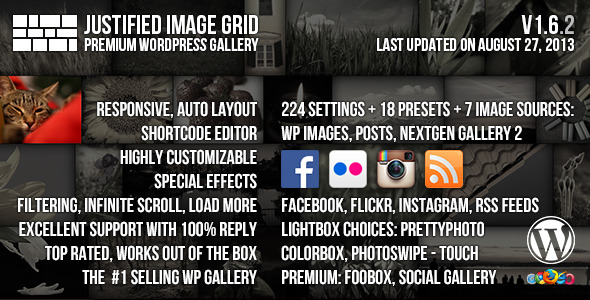
The #1 best selling gallery on CodeCanyon
This responsive WordPress gallery plugin aligns your thumbnails into a justified grid using jQuery, like Flickr and Google image search. Make your galleries stand out in an eye-catching and unique new way! Replace the standard WP galleries [gallery] as [justified_image_grid] with lots of new features and options. The settings are available to change on a per gallery basis, extending the global settings and presets. #2 Settings and creating a gallery
Automatically align images to a justified gallery keeping their original aspect ratio
NextGEN Gallery (both versions 1 and 2) integration, full support for nested albums and galleries, tag gallery, tag album, recent images, random images (all photos or from a gallery), individual photos, permalinks, custom links, limit, load more or hidden limit is used instead of pagination.Hidden limit – limit the number of thumbs but cycle all gallery images in the lightbox
224 unique settings and shortcode attributes that you can change for each gallery
These are FooBox which is social and responsive + the Social Gallery that allows Facebook/Disqus comments for the pictures. HTML tags support in lightbox captions
It’s simple to use, and the multiple appearances made customization a breeze. This is one of best gallery plugins out there.This is the best gallery plugin for wordpress.What a beautiful gallery plugin! Lovely work. I have been looking for a gallery for wordpress with these capabilities for an age! Great work Firsh.Perfect and easy! Best (responsive) gallery plugin by far! Great job.I love this gallery plugin….This is the #1 top selling WordPress gallery plugin on CodeCanyon since July 28, 2013!
html files to every folder of the plugin to disallow directory browsing
Link RSS images to their permalink or the image itself (RSS Reader mode or RSS Gallery mode basically)
The ng_random_images now accepts a comma separated list of multiple gallery ids to allow random images from multiple galleries. This is useful for sorting by gallery Title A-Z when displaying multiple albums together (next changelog entry) or in the Overview album (all galleries) mode. The ID can be used to sort gallery/subalbum creation order. Added: Using Recent Posts feature, when Click on a thumbnail link to an image (lightbox image gallery of posts), a permalink can be placed in the lightbox as a way to go to the parent post (similar to Flickr, Instagram, RSS backlinks in the lightbox)
Added: Custom text to add before & after each gallery (can be disabled on individual instances)
prettyPhoto deeplinking (advanced, as mentioned abovee), ability to revert to the simple mode or turn it off
Added: Nextgen random images (display some random images of a gallery or regardless of gallery – the limit is applied after randomization)
Added: Option to display NextGEN gallery/album descriptions between the breadcrumb and the grid
Improved: Flickr feature: If some photos are not shown because they are too small, this is noted after the gallery with instructions to resolve the issue.Bugfix: PHP Fatal error when NextGEN is uninstalled and still trying to show NextGEN content, is now replaced with a friendly error message (NextGEN gallery is not installed/inactive!).Bugfix: The class gallery-caption is no longer added to the parent container of JIG when Carousel and Load More features are used together (preventing Carousel when clicking outside a thumbnail is now solved in an other way)
In addition there is a (built-in, toggleable, simple) solution to enable regular WP tags and categories taxonomy for images in the library. All in all this means you can tag WP images, just like NextGEN, and display a gallery based on the tag.Bugfix: The Social Gallery’s latest version is recognized in the shortcode editor properly
Added: Take over gallery shortcode – choose between hiding the original WordPress gallery shortcode, replacing it automatically or leaving it alone
Bugfix: SocialGallery bugs – update to at least Social Gallery version 2.Improved: The setting overlay_gallery_max changed from 30 to 300 in prettyPhoto to make sure the overlay gallery shows up when required
Bugfix: NextGEN breadcrumb was missing gallery name in v1.Bugfix: A chrome bug when using special effects and a horizontally centered gallery would clip 1px randomly from top and left.Added: NextGEN tags: Tag Gallery and Tag Album mode (tag galleries are also openable in a lightbox, breadcrumbs are also implemented for tags)
Added: NextGEN gallery thumbnails now show the number photos (can be turned off with a new setting)
Added: NextGEN gallery thumbnails can now open the photos in a lightbox instead of creating a new page for them (can be toggled with a new setting)
Added: HTML is now allowed for all lightboxes (image alt and link title attributes now have esc_attr-ed stripslashed HTML values instead of tags stripped)
Social Gallery doesn’t support HTML (links to the file to download)
Customized photoswipe to accept HTML
HTML on thumbnails remain disabled (tags are stripped except line break)
Only title,desc,caption attributes allow HTML, as WP strips them from ‘Alt’
Improved: NextGEN album and gallery dropdown selectors now include the ID id the shortcode editor
Improved: PhotoSwipe compatibility – added JIG gallery refresh to the close event and tap x event, so you’ll no longer get ‘Element is too thin’ error when coming back from PhotoSwipe
Bugfix: When not using permalinks with NextGEN, galleries will link to the gallery’s own page properly, like original NextGEN – previously only albums did this correctly
call-user-func]: First argument is expected to be a valid callback’ is no longer showing up when keeping the ‘hidden’ WP gallery present under JIG gallery on older versions of WordPress.Updated: More documentation has been included for using the plugin with wordpress gallery shortcode
Bugfix: Shortcode editor no longer generates ng_pics undefined when NextGEN gallery is not installed.Added: Recent posts can link to the images (lightbox) instead of posts – create a jQuery gallery using flickr recent posts, not a slider
Added: Ability to automatically exclude featured image from the gallery (use the word feature in the exclude field)
Improved: Social Gallery V2 compatibility
Bugfix: Fixed a browser crash due to scrollbar appearing and disappearing due to constantly varying gallery height (very rare case but serious)
Bugfix: Sometimes gallery would be invisible when only one row is present and can’t fill the row.Added: Premium lightboxes – FooBox and Social Gallery (purchased separately), dedicated mutual compatibility
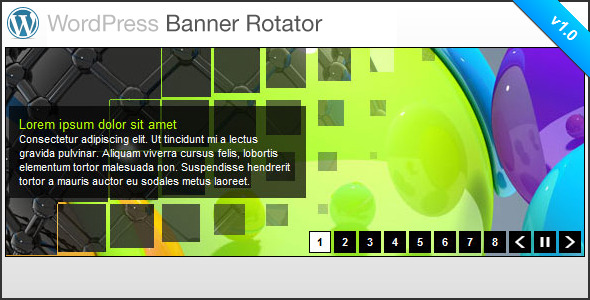
Image text box supports html tags as well as plain text. Use simple shortcode to display your banner rotators on pages and posts.
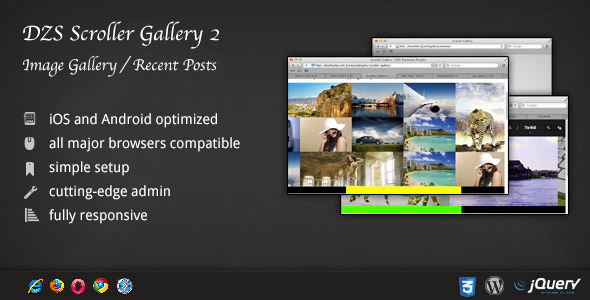
DZS Scroller Gallery is the ultimate media gallery that you can use for showcasing your portfolio, photographs or even video shots. The gallery consists of thumbs layed out in a grid format that can have a description and link set on them.insanely easy to use just add the items in the admin panel, then include it into your page via a simple
lightbox galleries separate items in the same gallery by lightbox galleries
inline content support – you can have videos or any other html content on the thumb or the description
extensive admin panel – admin panel with lots of options to make the gallery as customizable as possible, yet easy to use. to make your life easier while editing the gallery. Add it to your content via a simple shortcode – [scrollergallery id=”theidyousetintheadmin”] .Scroller Gallery 2 WordPress plugin – get creative!
free updates – even if the value of this gallery increases with upcoming updates, you will get them for free
